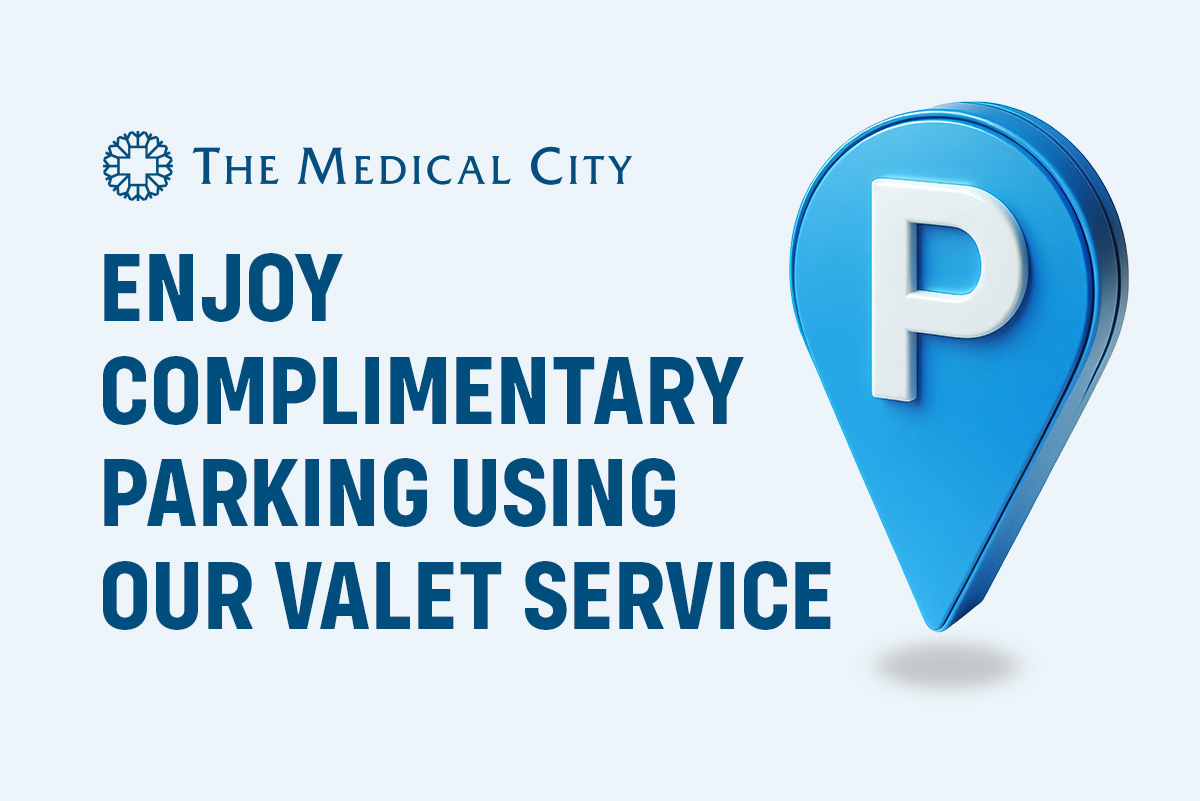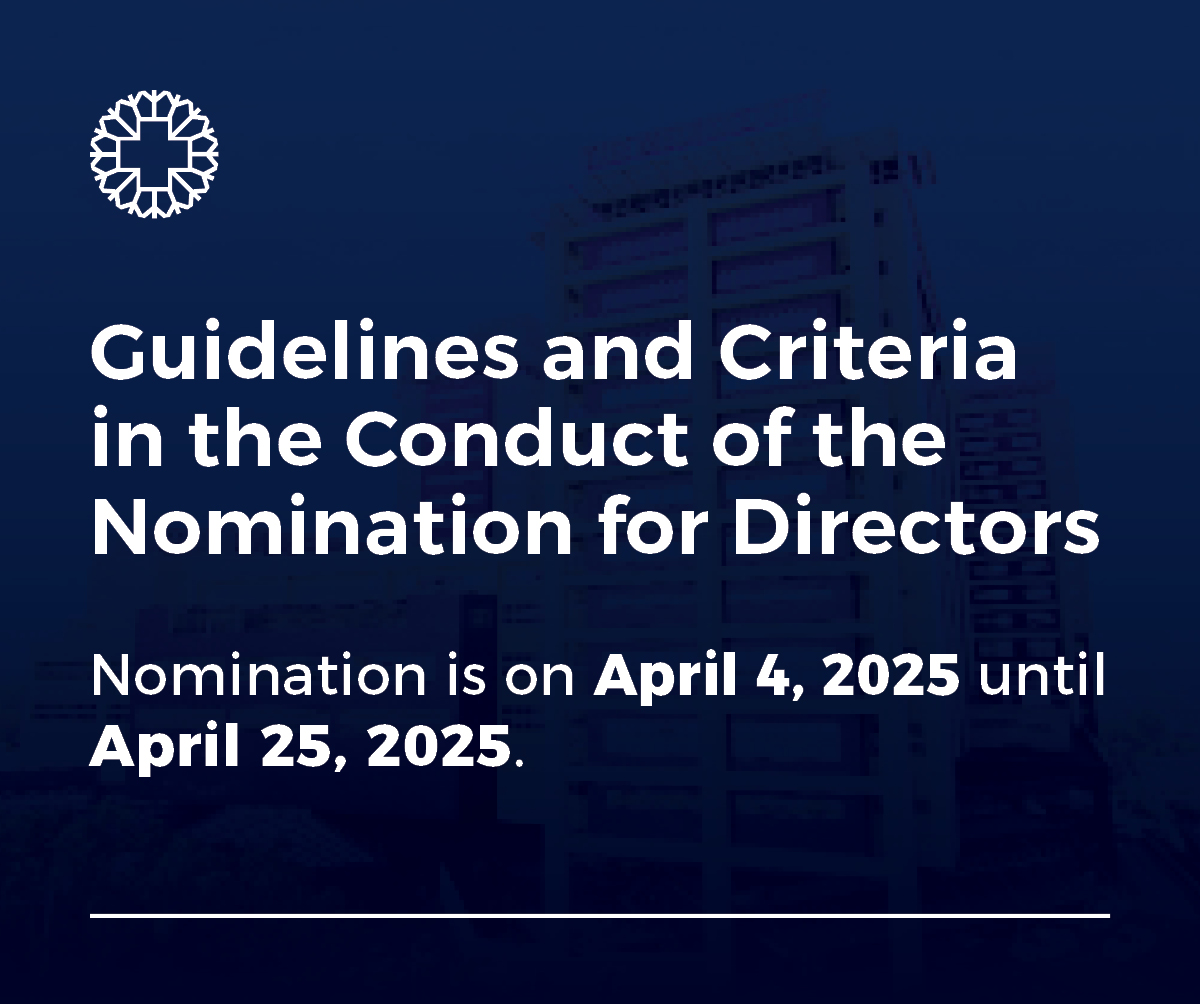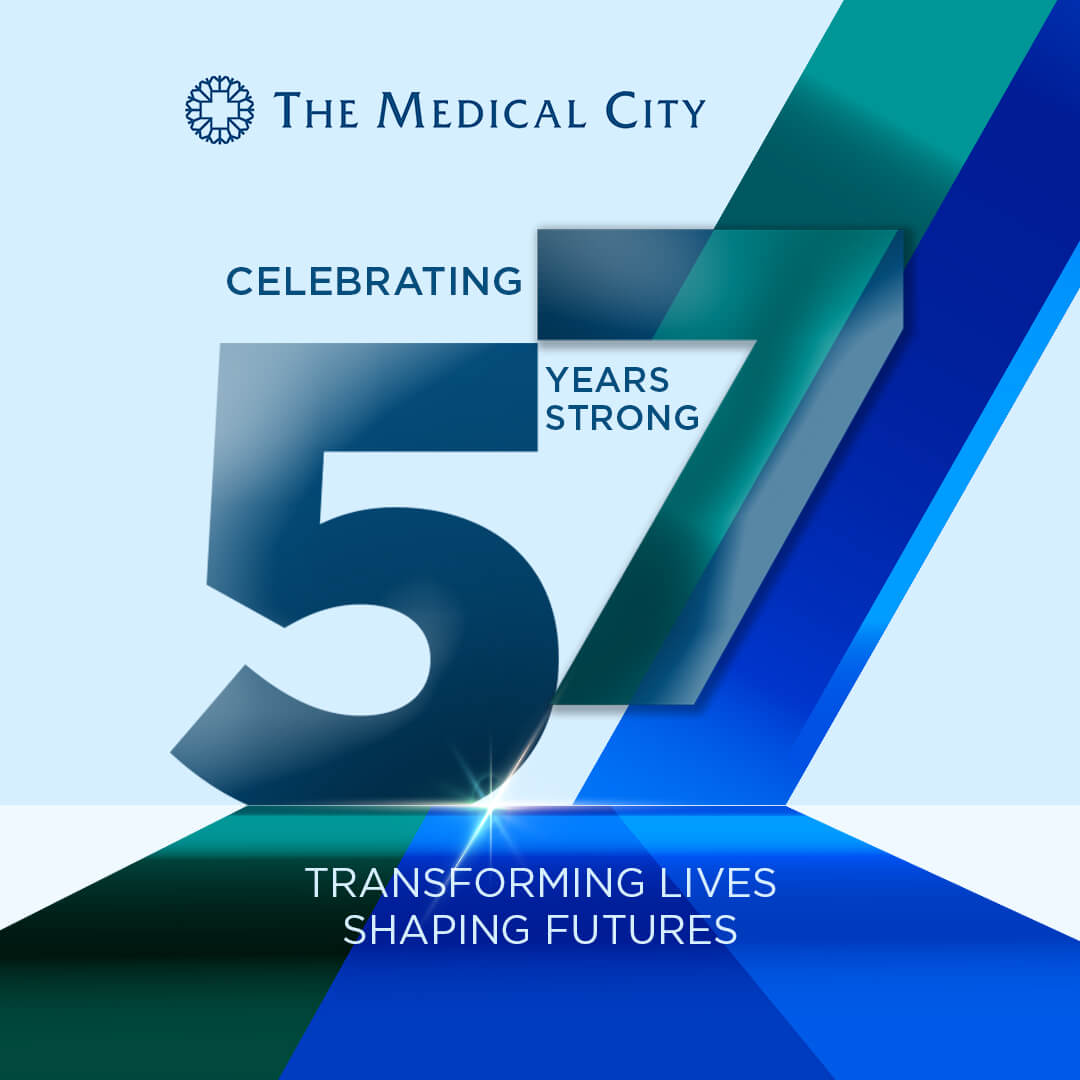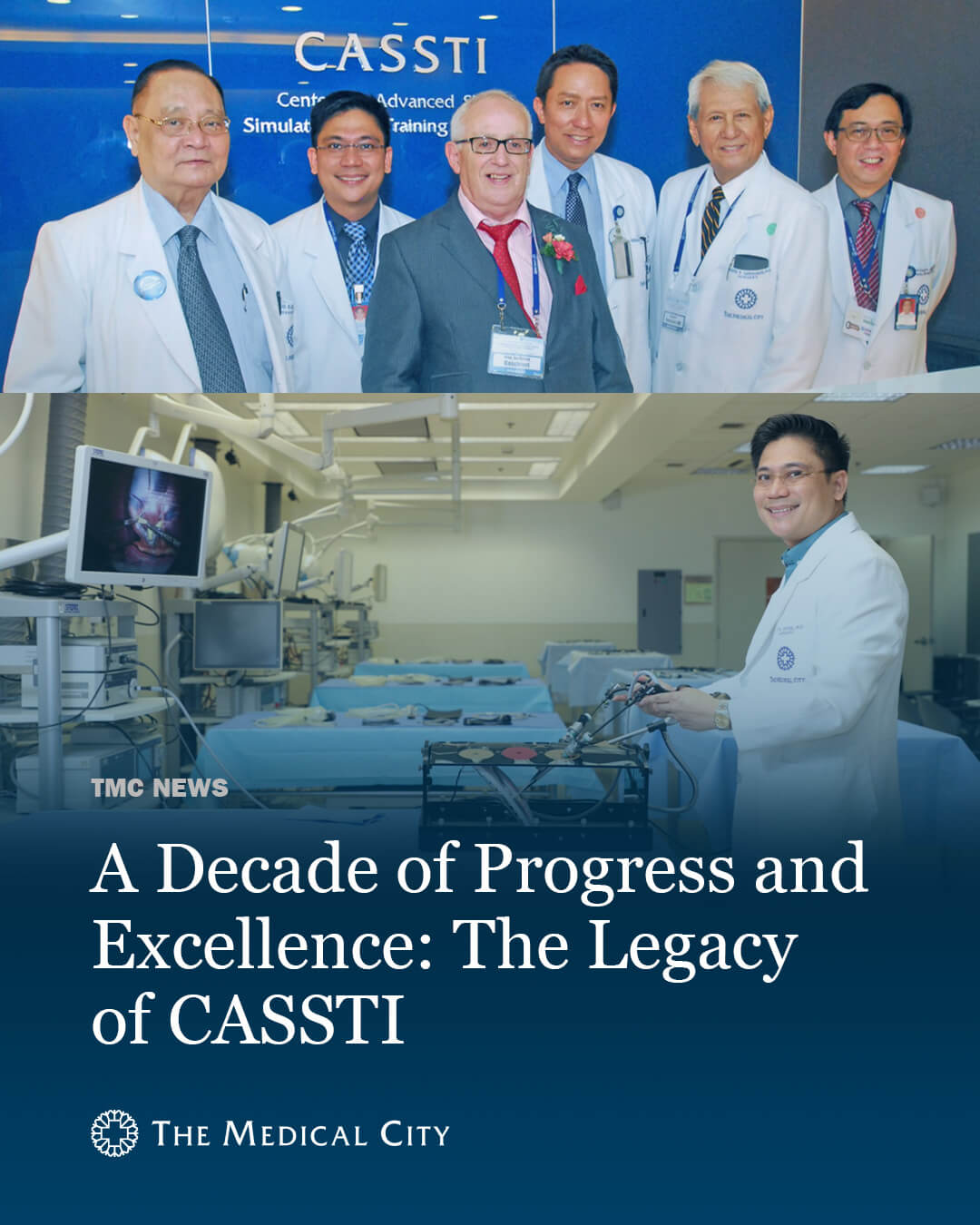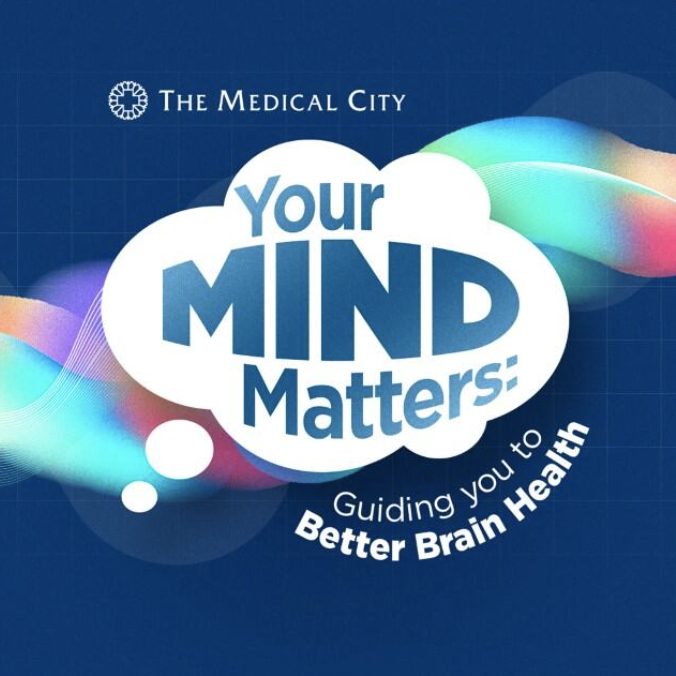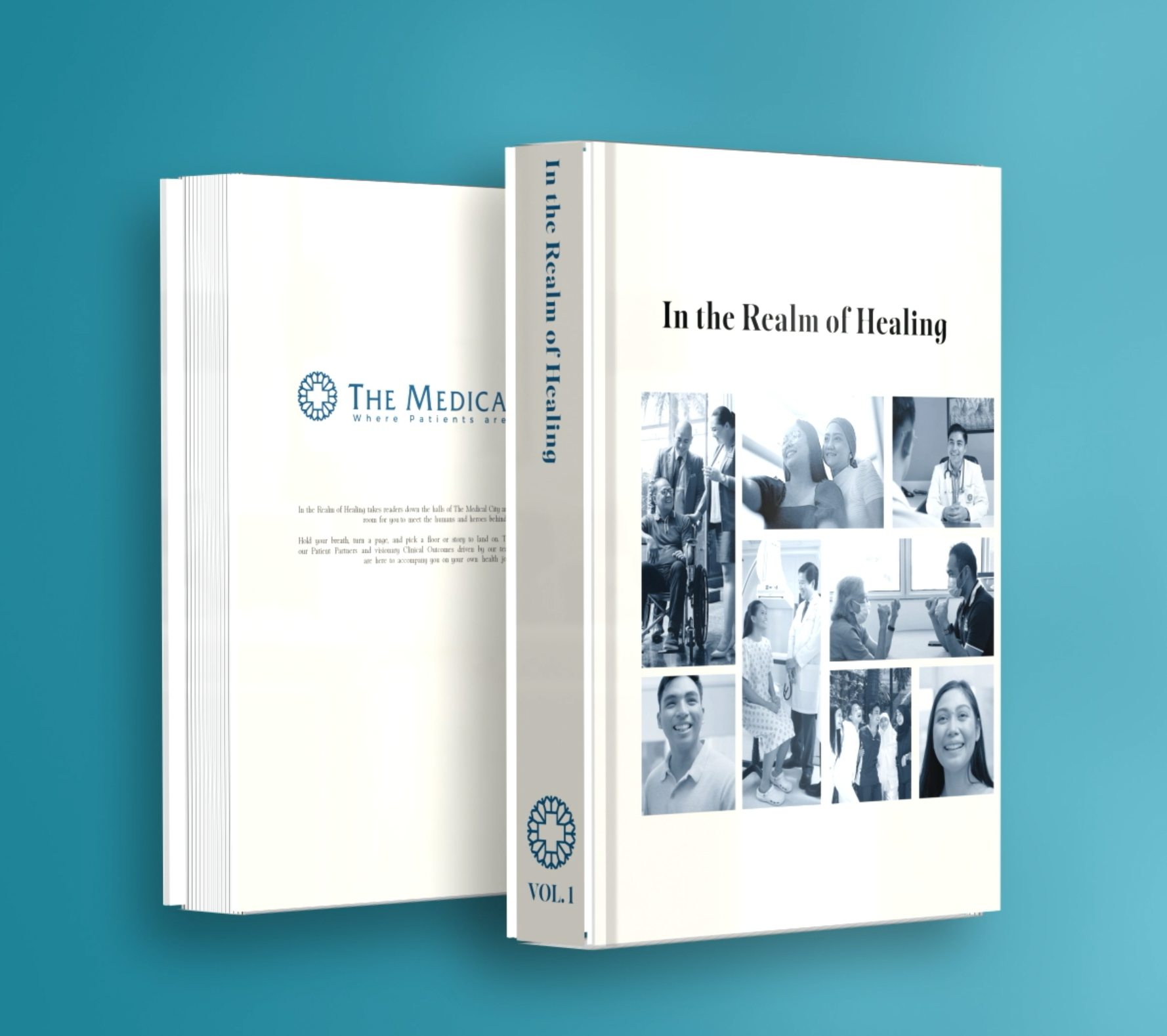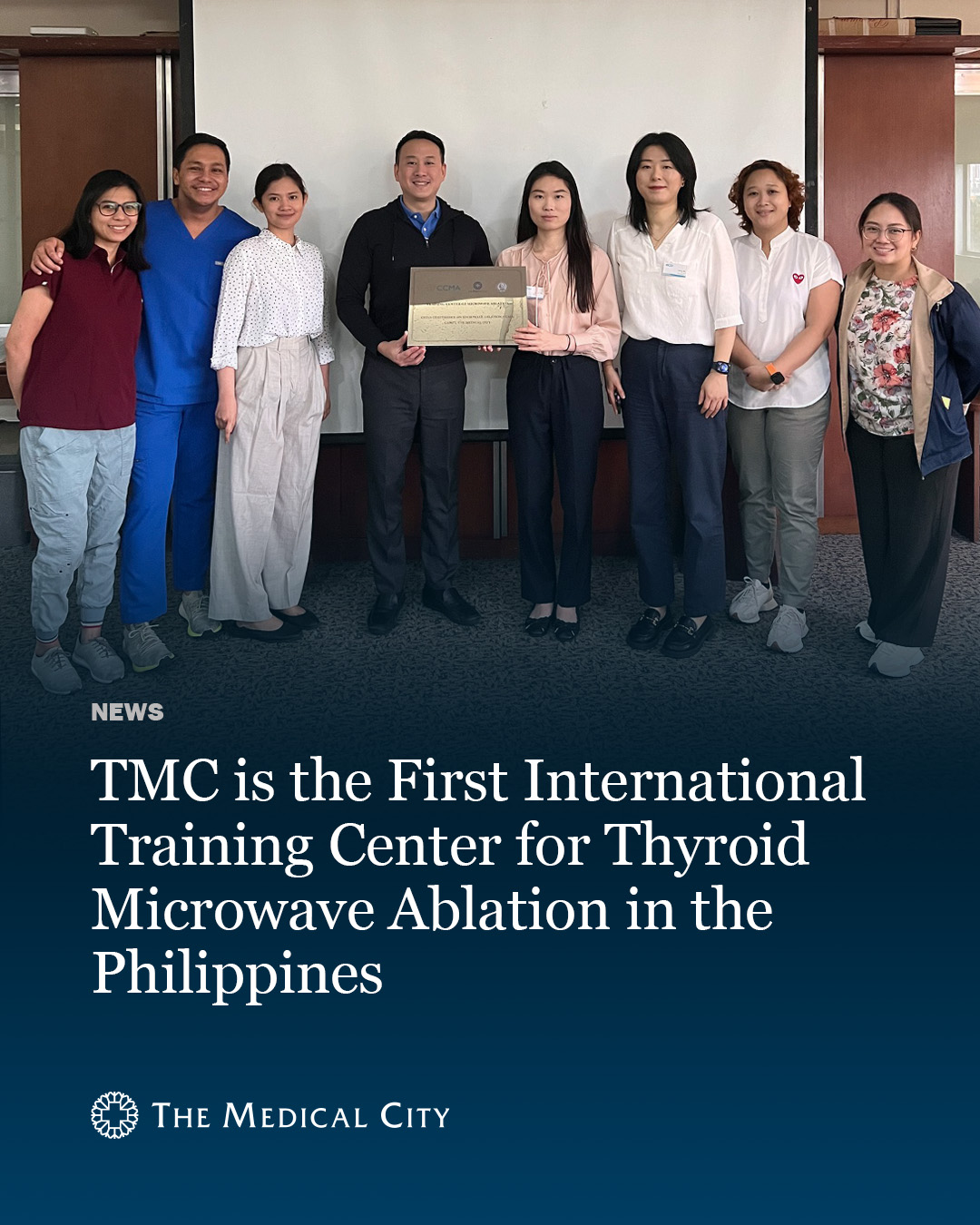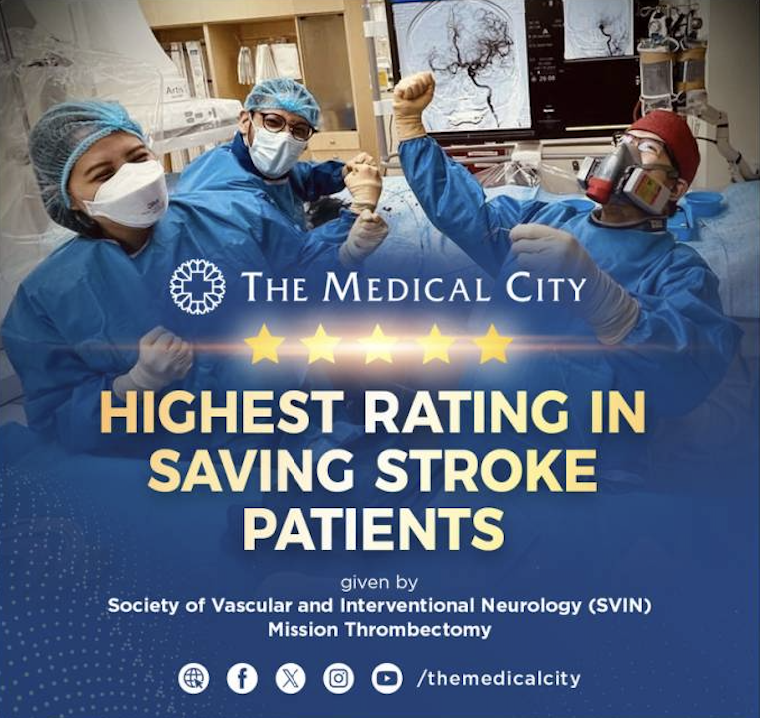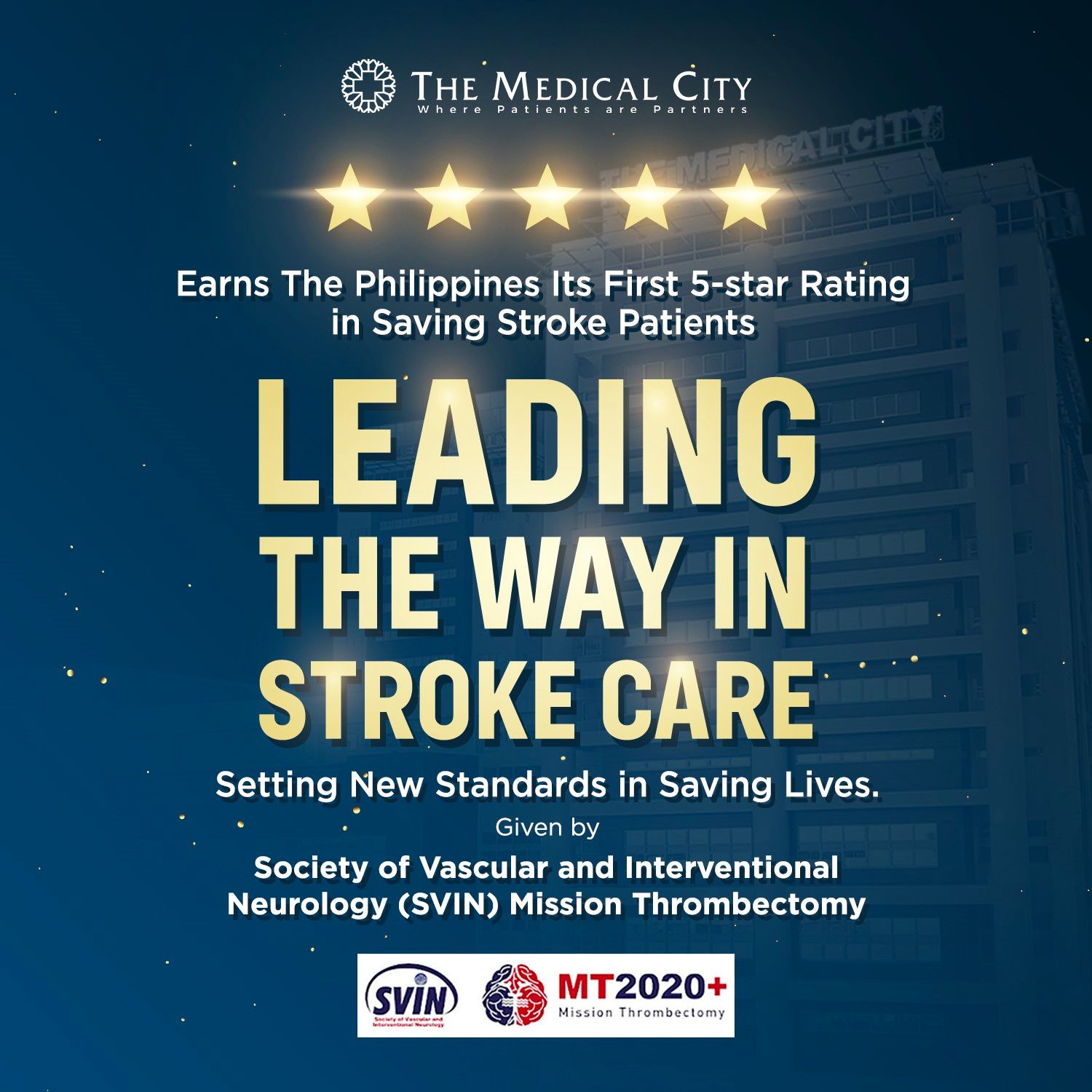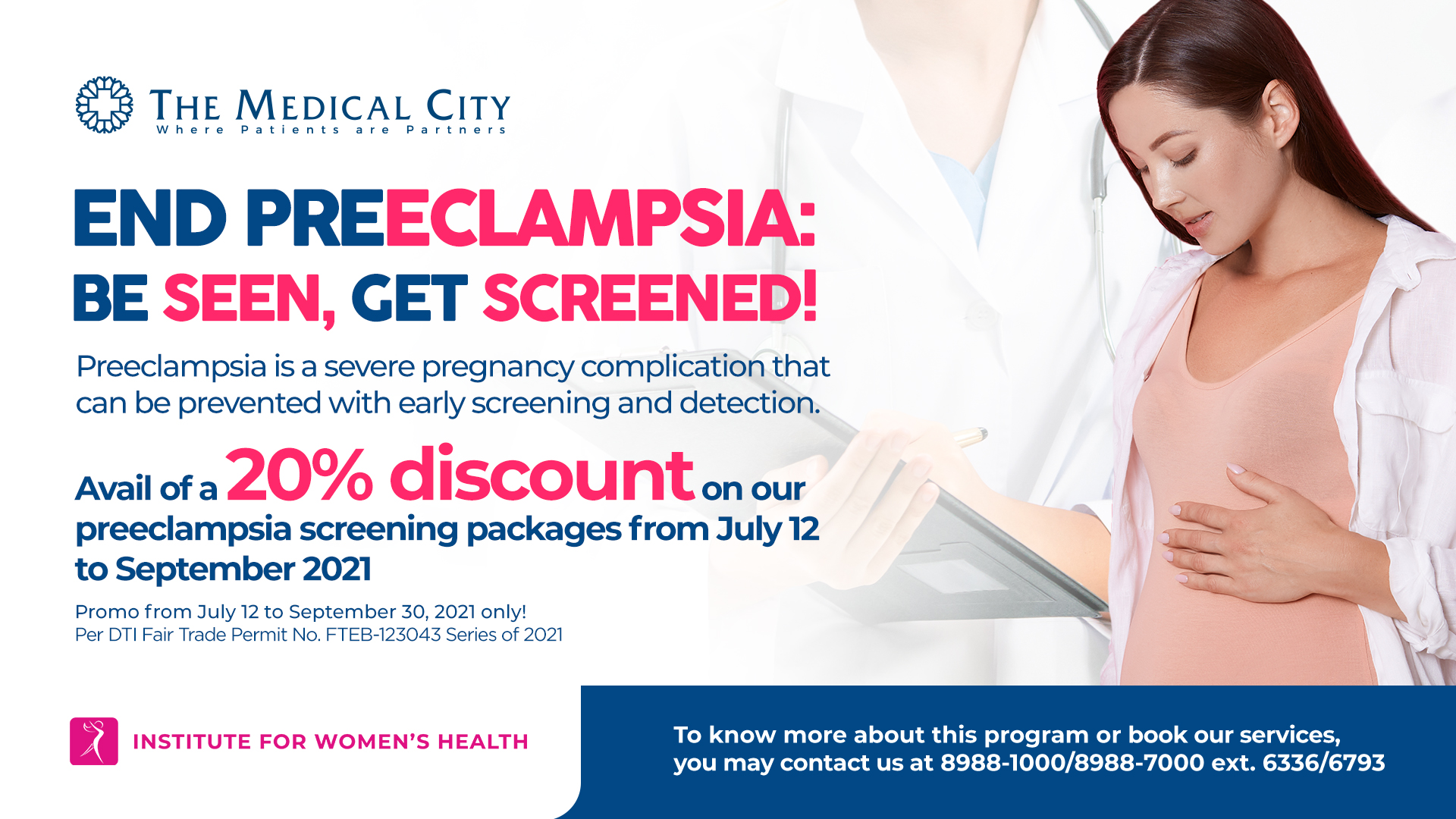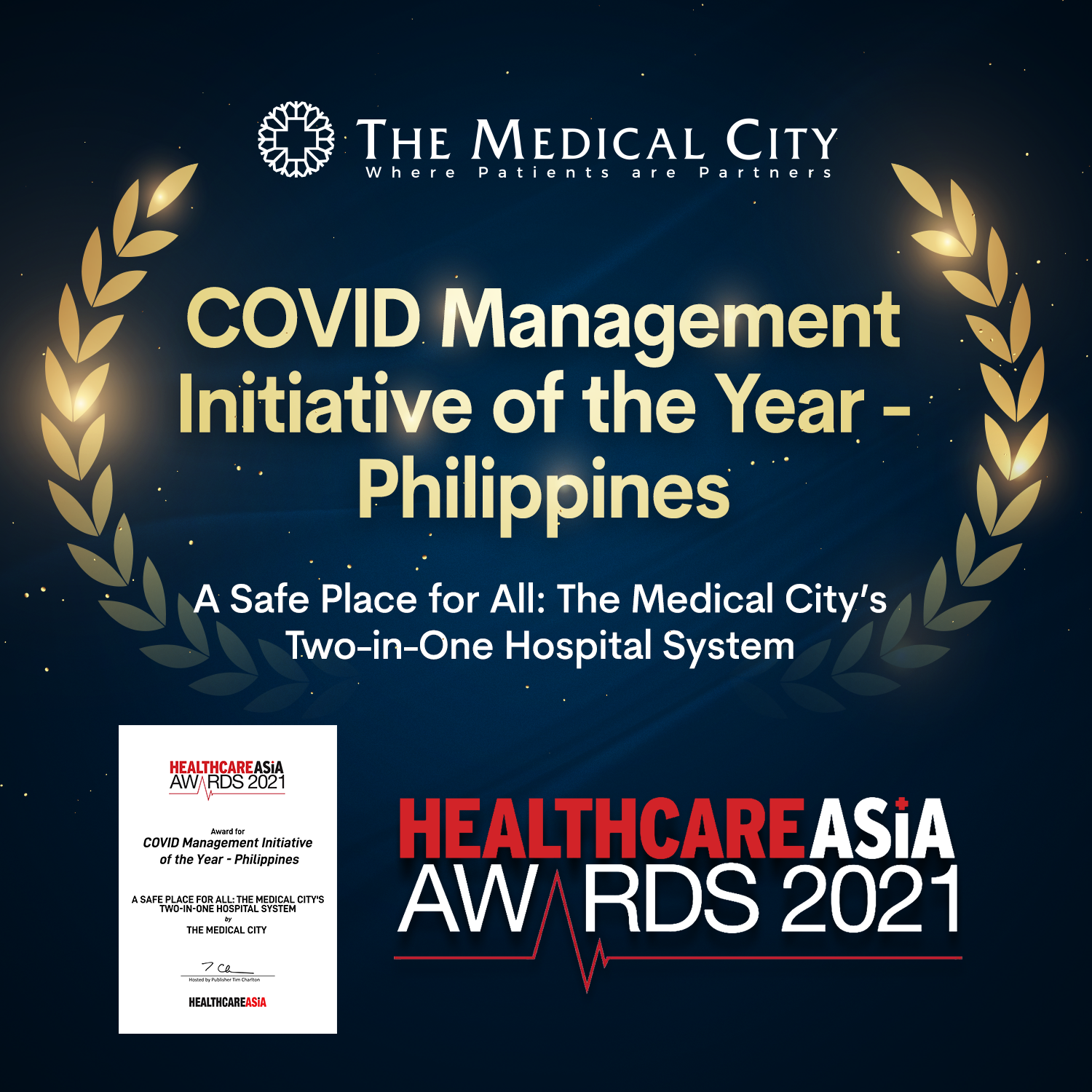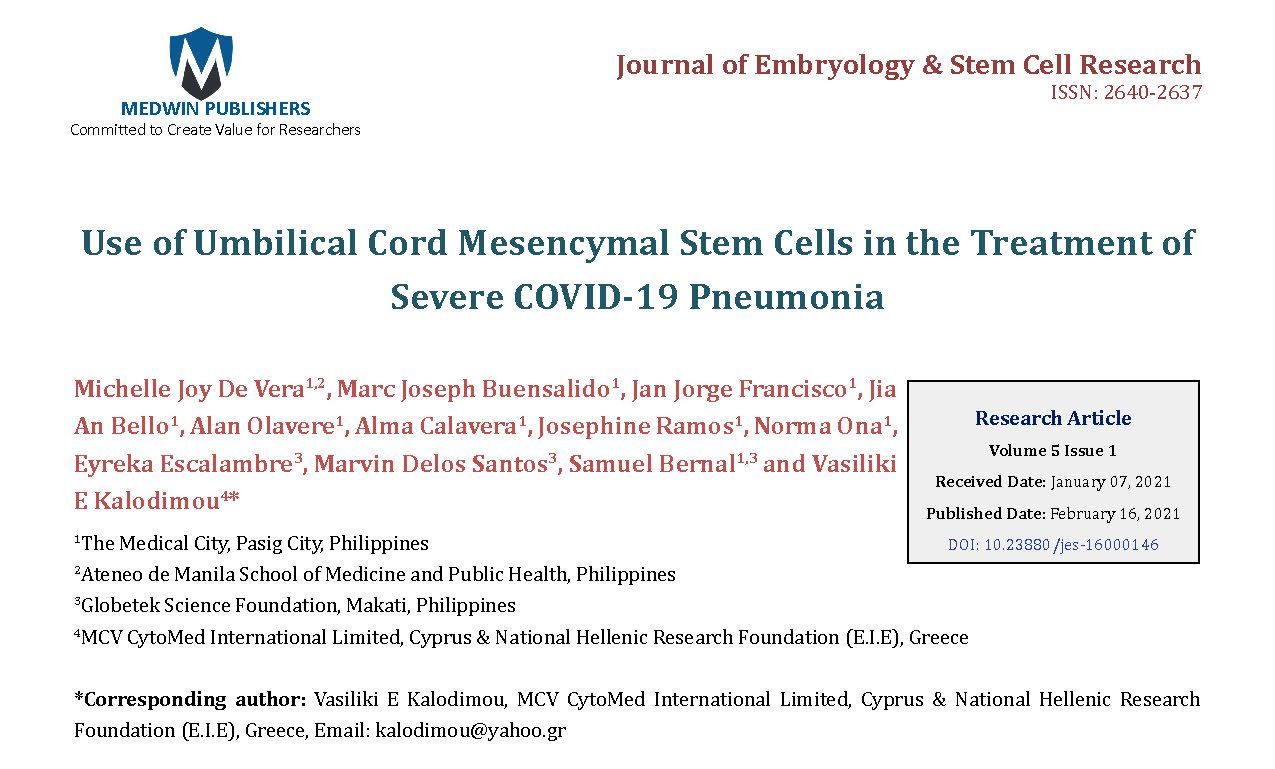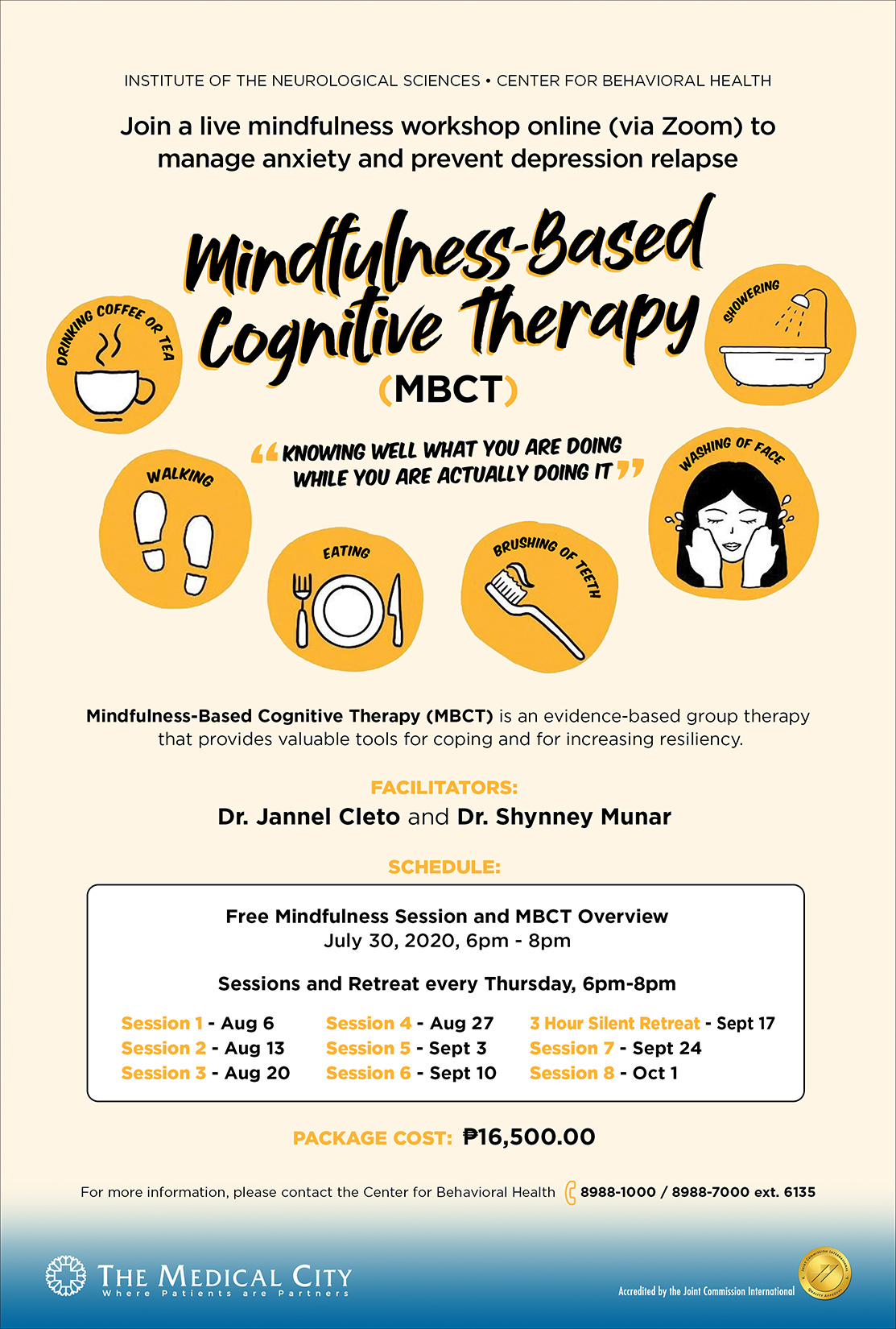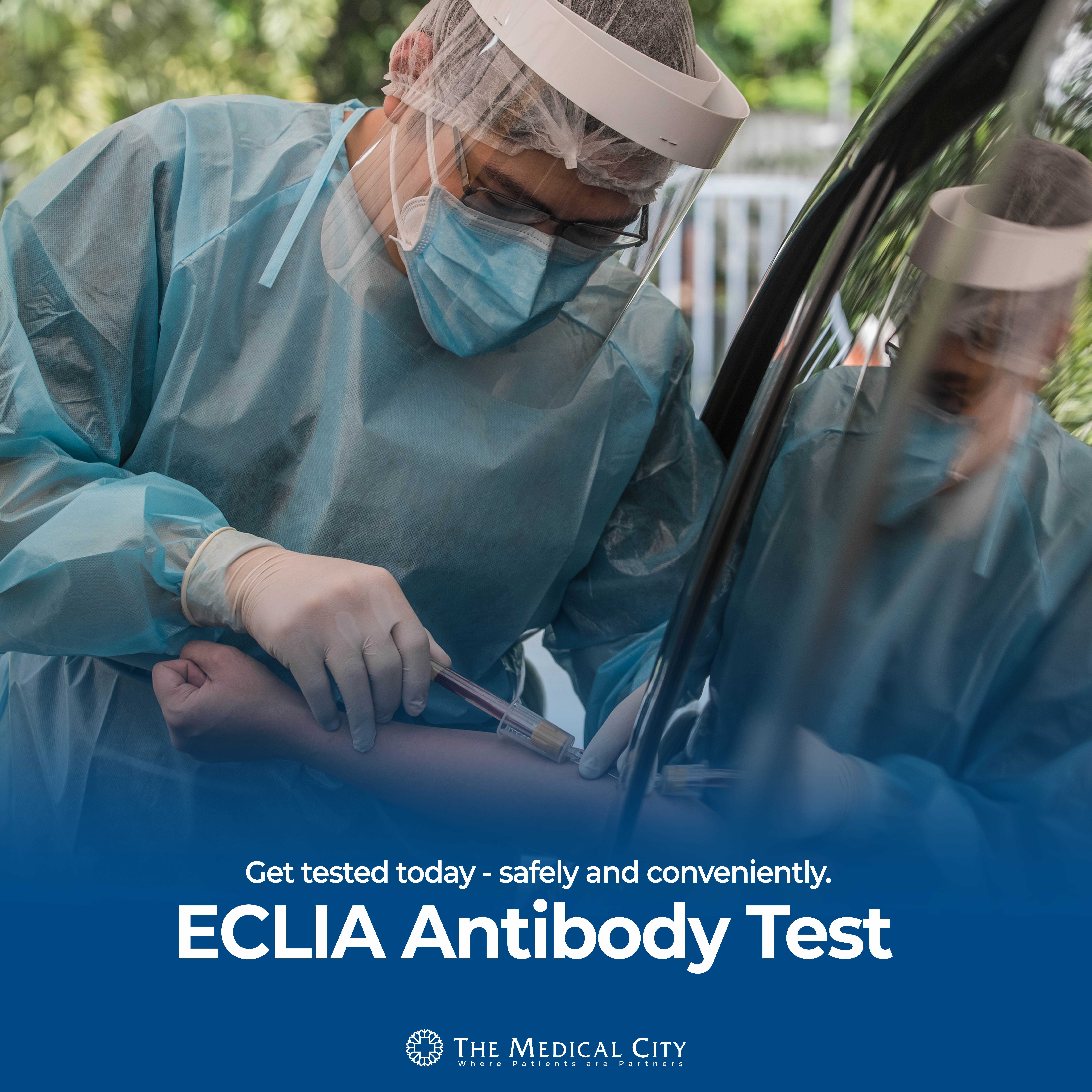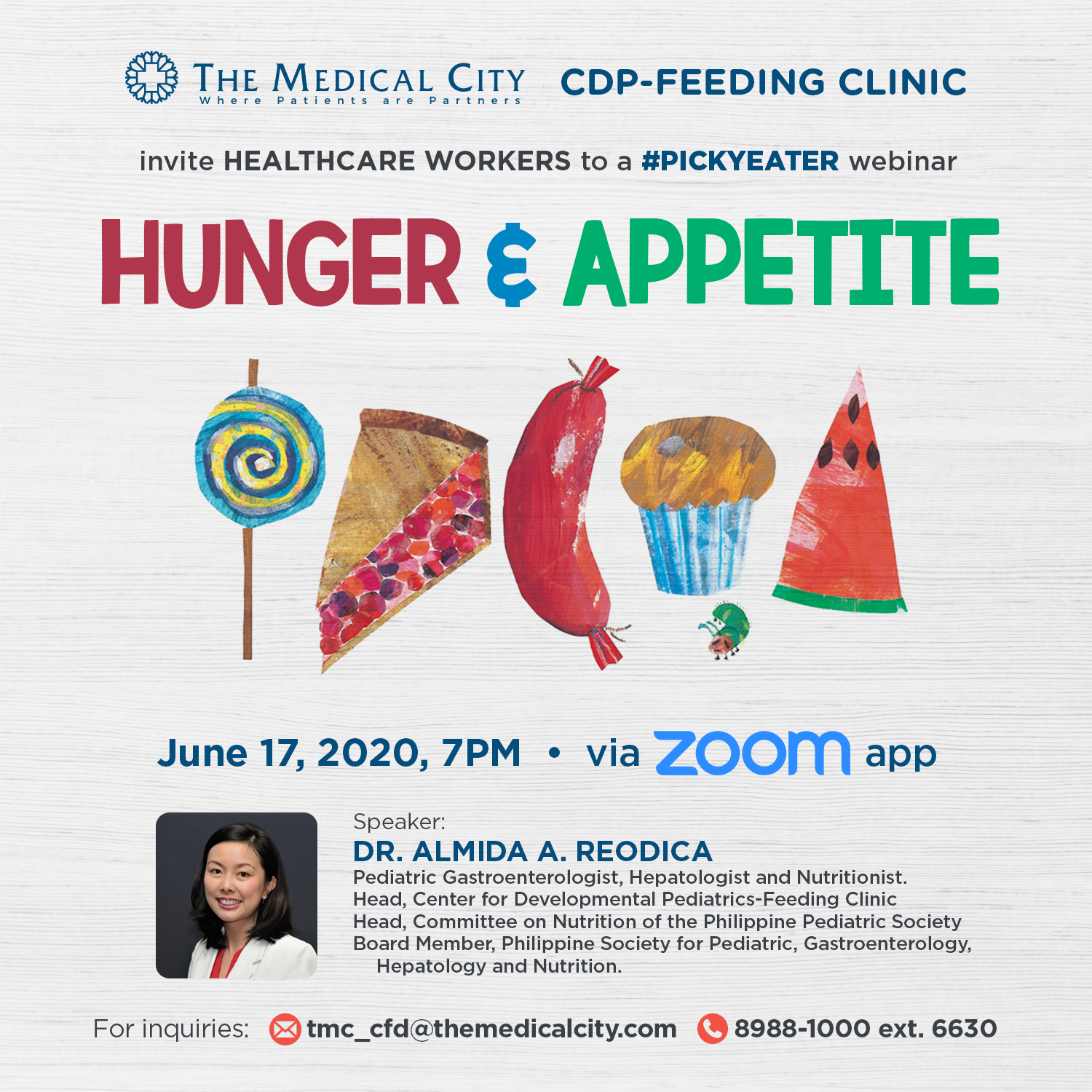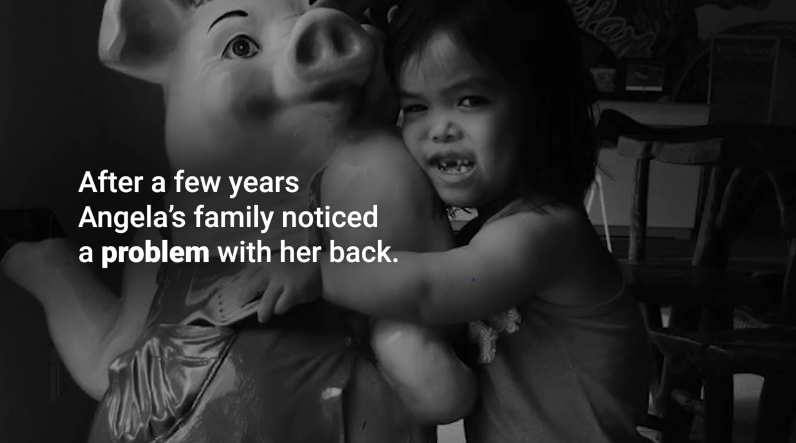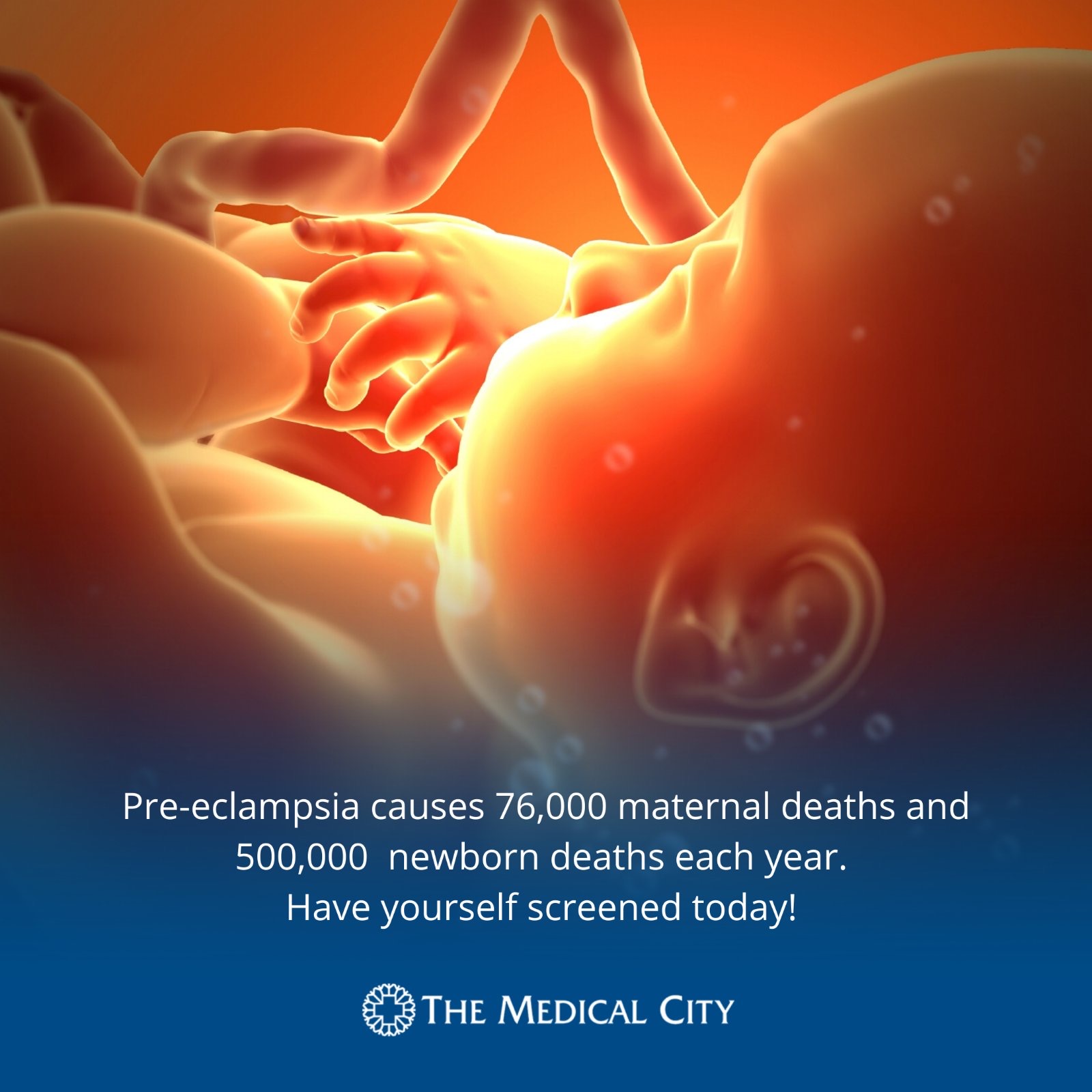COVID-19 Online Screening Tool: Answer on your smartphones or computers within 24 hours prior to your visit to The Medical City.
FAQs on Patient Portal
By The Medical City (TMC), Ortigas | March 25, 2021

The Patient Portal allows patients to view our services, book an appointment, order prescribed procedures or tests, and pay online directly through the website. Our online services offer outpatient procedures and tests from all our servicing units.
1. What is the Patient Portal?
- The Patient Portal allows patients to view our services, book an appointment, order prescribed procedures or tests, and pay online directly through the website. Our online services offer outpatient procedures and tests from all our servicing units.
2. How can I access the Patient Portal?
- You may go to www.themedicalcity.com, click the “Login” button, and select “Patient” to create an account or to sign-in.
3. What will happen after I register?
-Your account will be verified by our team to ensure that the details provided are accurate. After verification, you can do the following:
· View the services offered by The Medical City.
· View doctor’s information and availability.
· Order the procedures that you want to avail.
· Select and book your preferred appointment date and time.
· Pay online.
4. How do I know if my booking has been successful?
- To ensure that booking was successful, you will receive an email and SMS confirmation with your appointment details.
5. Why are there no available appointment slots?
- The number of available slots varies per service. When the appointment slots are full, you may select other available dates and times.
6. Why can't I find the procedure that I'm looking for?
- We have pre-selected the procedures as some special test requires preparation prior to conducting the procedure. You may still avail of those special procedures when you are at the hospital premises.
7. What should I do if I misspelled my name in my booking?
-There is a verification process that will take place after registration. This is to ensure that the details you have provided are correct and accurate.
8. What should I do if I do not have an email address?
- The email address is one of the minimum requirements needed to use the Patient Portal. You may create your own email account.
9. What should I do if my information was not saved?
- You are requested to input the details again. After filling out your information, you need to click “Save and Continue.”
10. What should I do if I forgot to save my booking confirmation?
- You may check your email address and SMS for the booking confirmation.
11. I changed my mind. Can I cancel or change my schedule?
- Yes, you can cancel or change your schedule. Create another booking with your new preferred date and time.
12. I have inquiries. Who do I contact?
- You may call our TMC hotline (8-988-1000) for concerns and inquiries.
13. How will I pay?
- You may pay using your debit/credit card or upload your HMO. You can go to “Billing and Payments” and click the “View” button to see the payment link.
14. Can I pay using Cash?
- For procedures that will be done on-site, you may pay at the Main Cashier located at the Ground Floor.
15. Can I use my HMO or company guarantee?
- You may call TMC Hotline at 8-988-1000 to check if your HMO or Company is among our participating partners.
16. What device can I use to access the Patient Portal?
Here are the supported devices to use for our TeleConsultation services.
· Desktop computer or laptop with webcam and speakers
· Tablet device with built-in webcam and speakers, OR Smartphone
· Internet Connection (at least 2.5 Mbps speed)
· Any audio/videoconferencing platform preferred by your doctors
Related News SEE ALL NEWS

Health
The Gift of a Second Life

Health #MyTMCExperience Press Room
She Thought It Was Just Heartburn—It Was Actually a Heart Attack
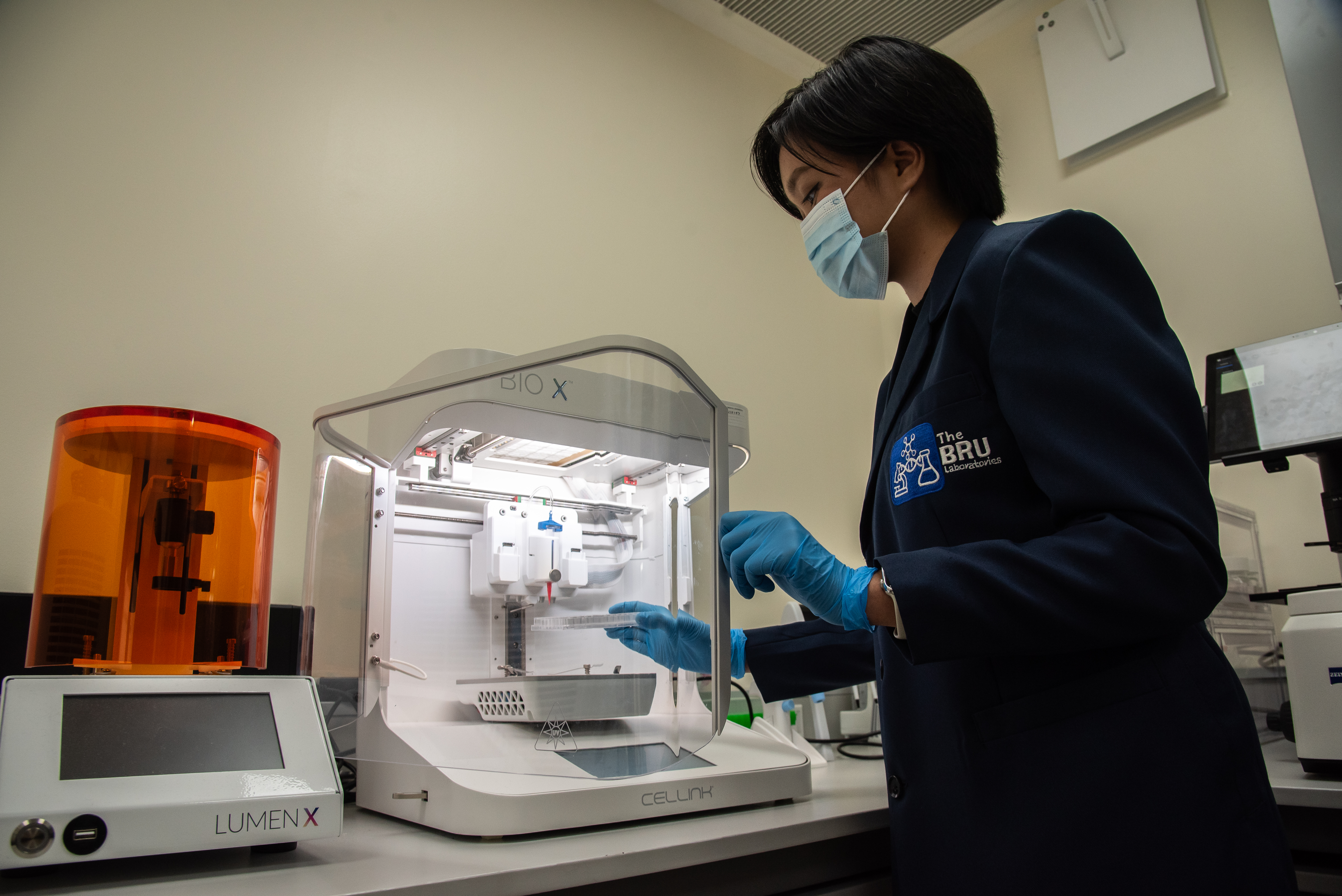
Health Research
Tissue Engineering for a Future without Organ Shortages

Health Press Room
Chikiting Ligtas: Addressing the Gap in Immunization Coverage

Health Corporate
Notice to the Shareholders of Professional Services Inc. (PSI)

Health Corporate
Notice to the Shareholders of Professional Services Inc. (PSI)
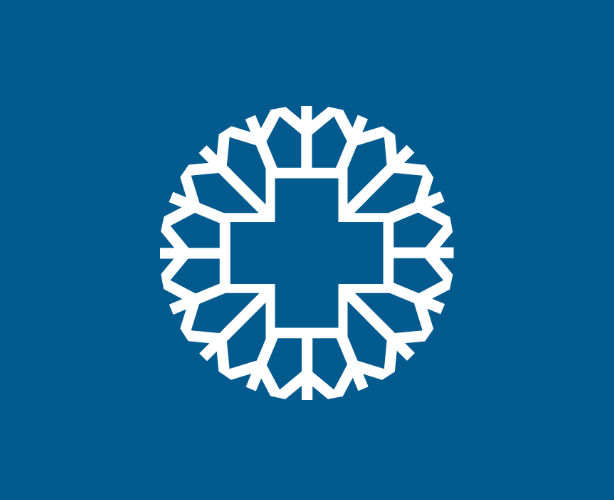
Health Corporate
Notice to the Shareholders of Professional Services, Inc. (PSI)

Health #MyTMCExperience
Friendship goals: See the world better, TOGETHER
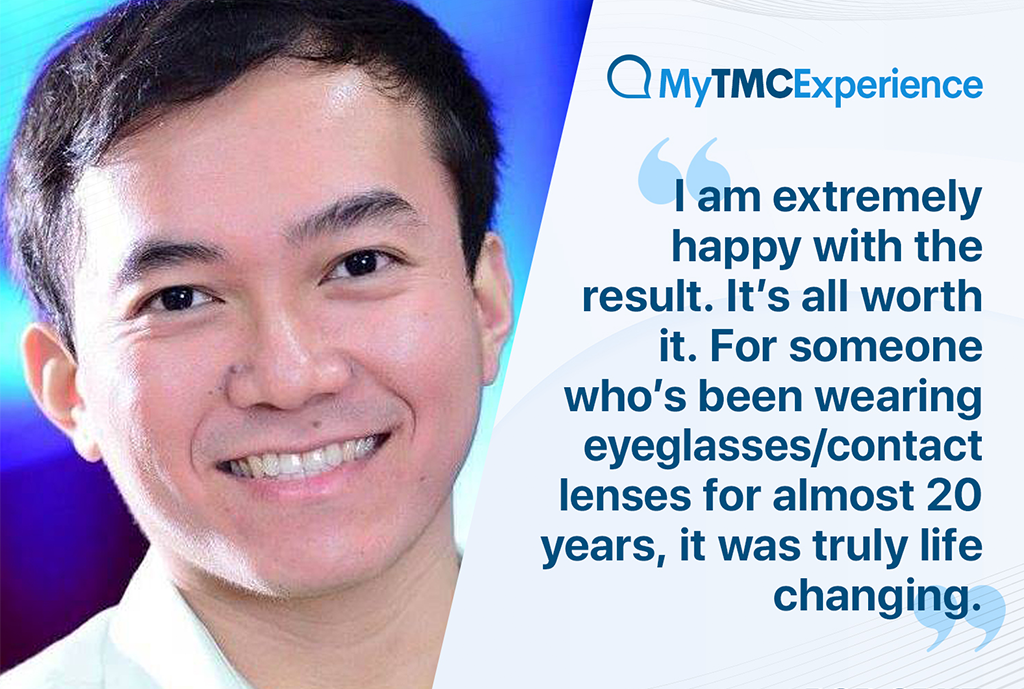
Health #MyTMCExperience
#MyTMCexperience: Rod Cruz

Health TeleHealth COVID-19
Back to Health, Back to the City
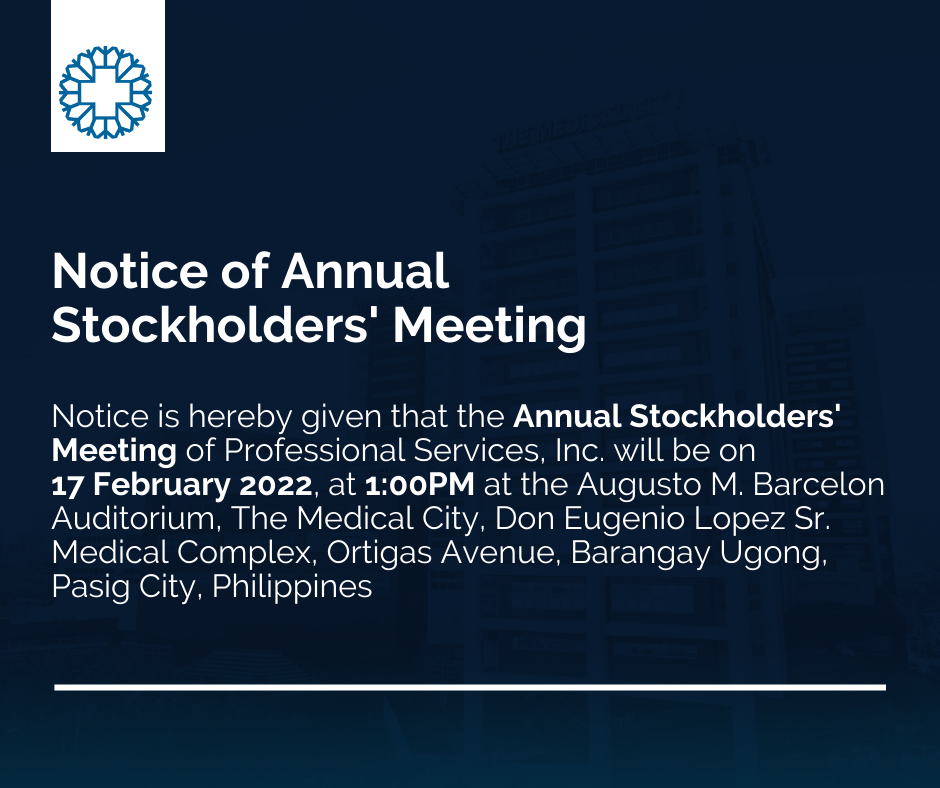
Health Corporate Advisories
Notice of Annual Meeting of Stockholders

Health Corporate
Pedalling through Safety
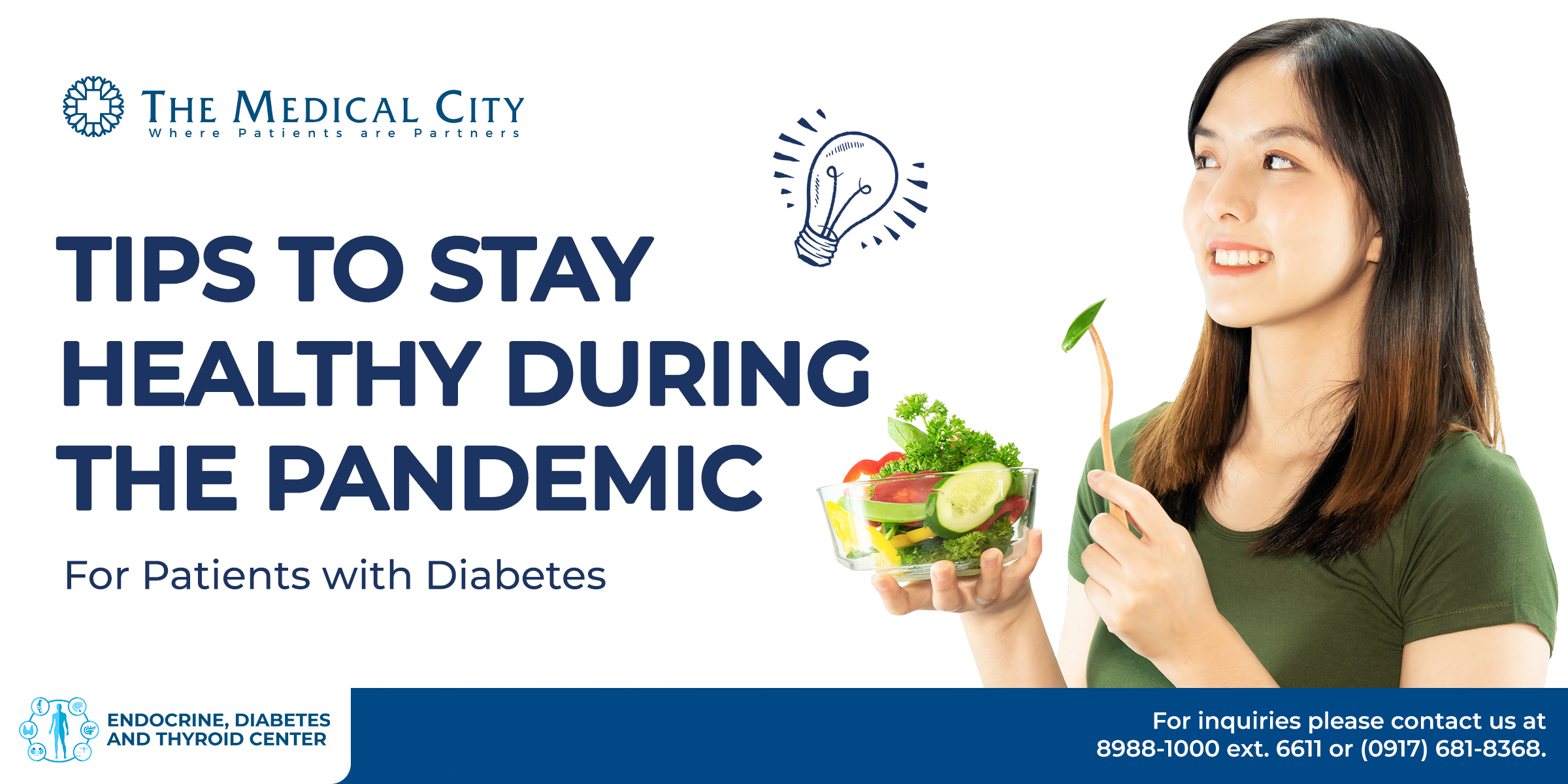
Health
Diabetes and COVID-19
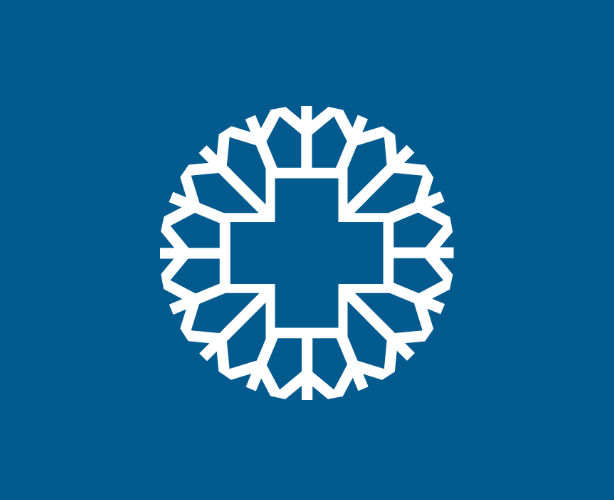
Health
2021 Holy Week Schedule

Health
How serious is fatty liver?

Health Desk of the President
Oxford Business Group: The Report 2021 - Addressing the Gaps

Health TeleHealth
Need an advice from an Orthopedic Specialist?

Health
Welcome 2021 in good health

Health
Change Your 2020 Vision
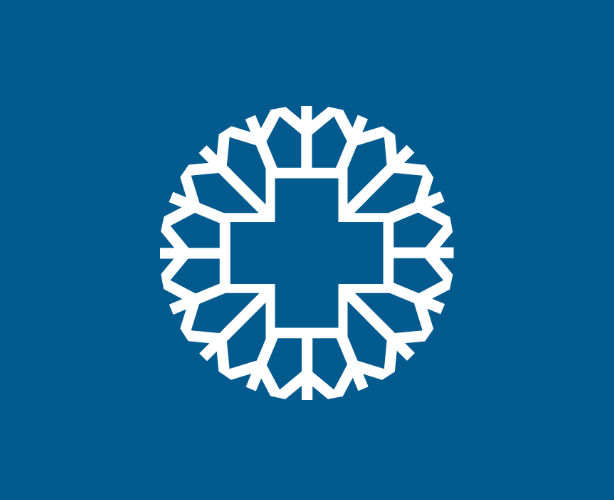
Health COVID-19
Convalescent Plasma Donation for COVID–19 Survivors
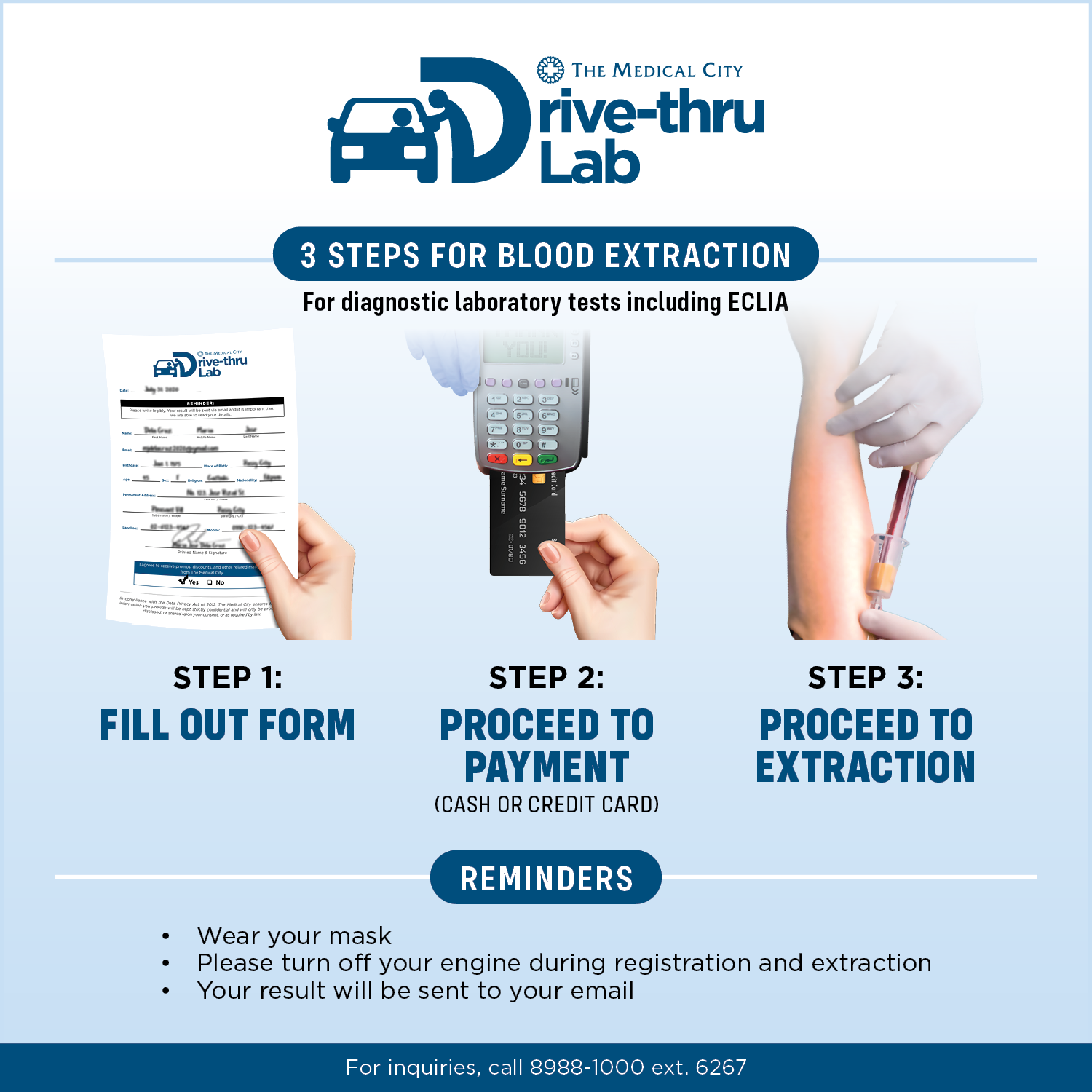
Health
FAQs on TMC Drive-thru Lab
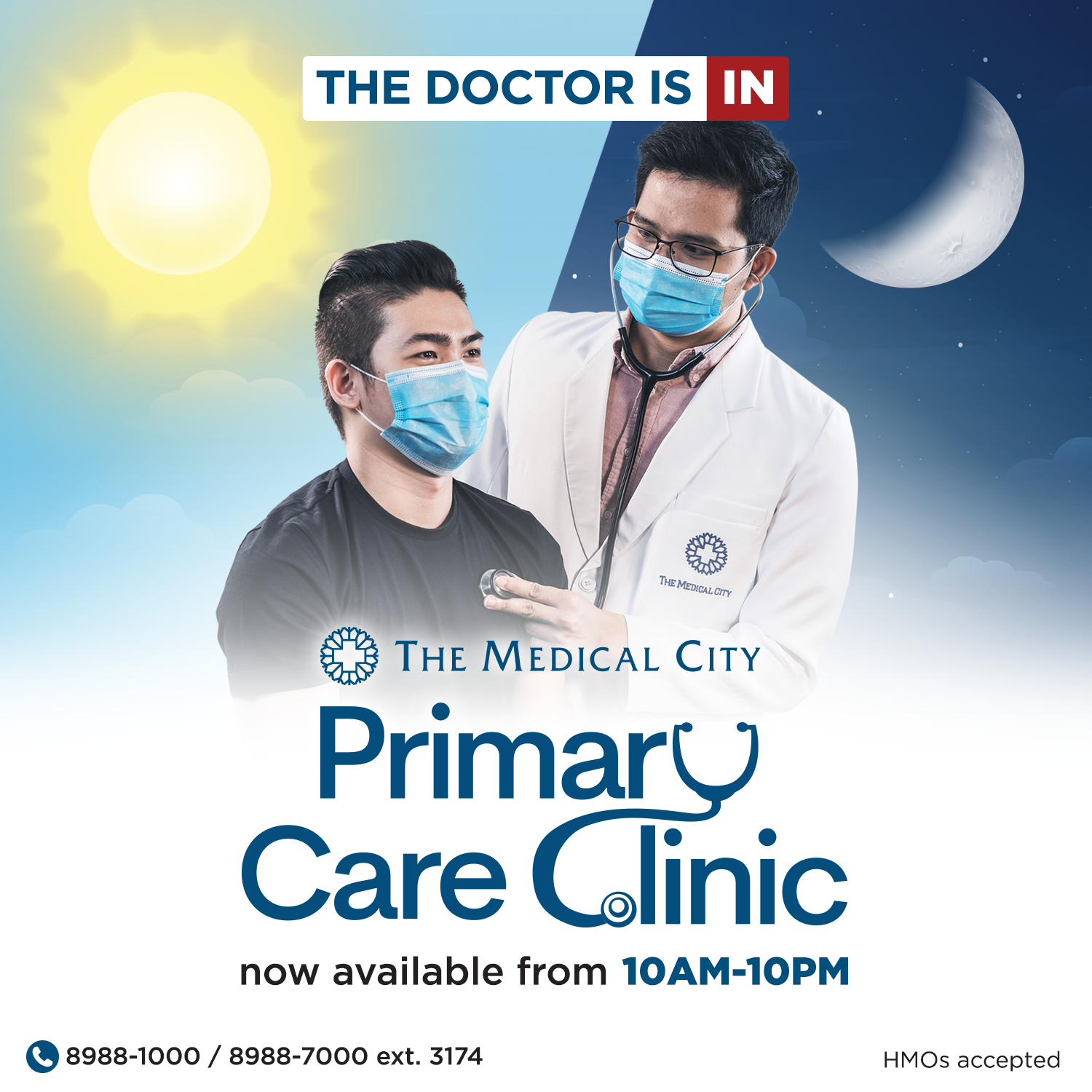
Health
Be in and out in 90 minutes
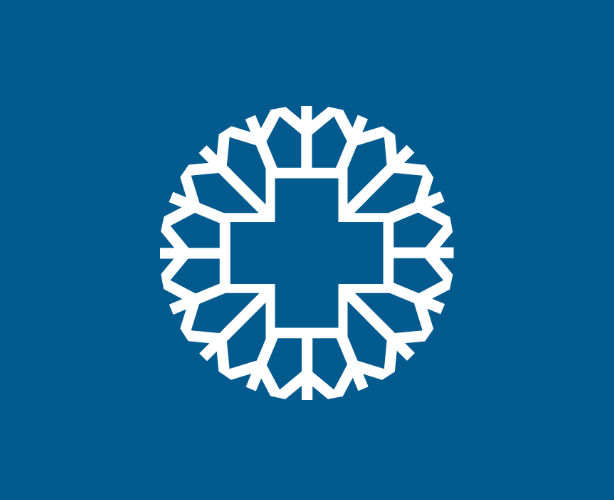
Health
Schooling in the New Normal
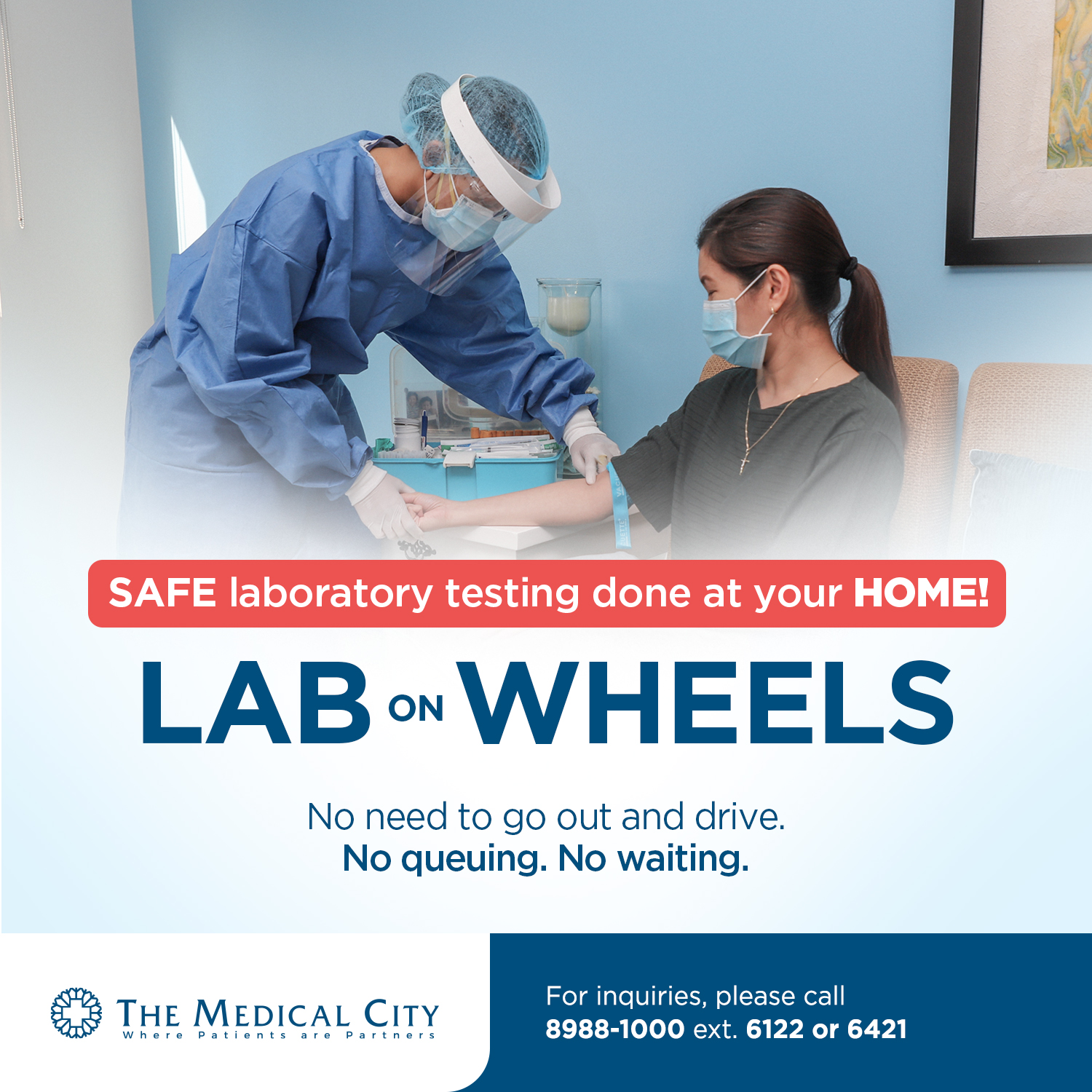
Health
TMC Lab on Wheels
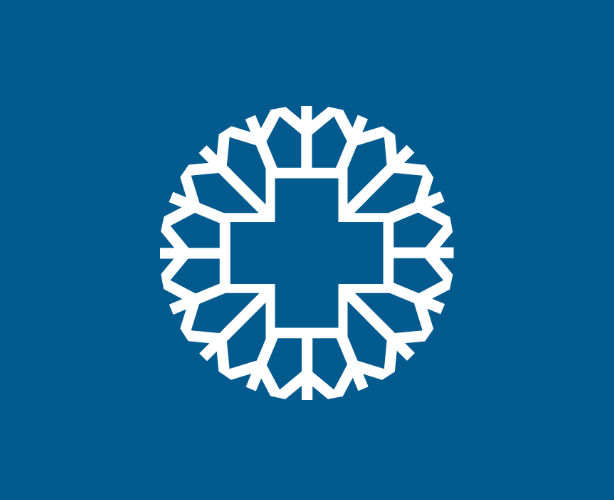
Health
Autism
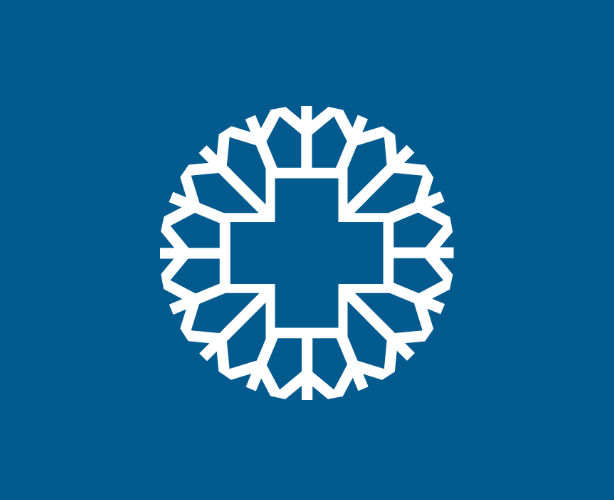
Health
Eye Health in Computer Work
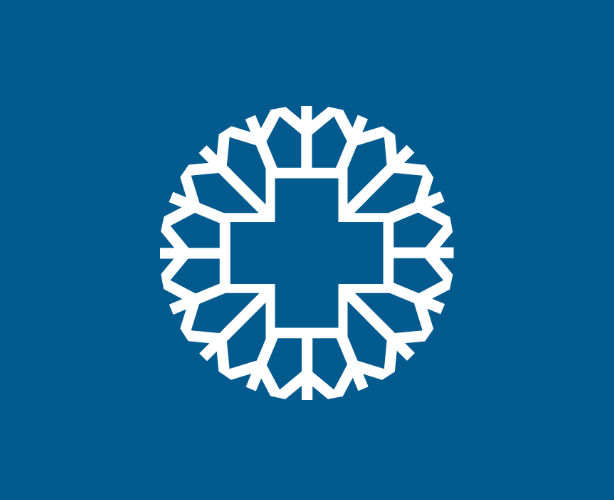
Health
Speech Delay
Copyright © 2020 The Medical City. All rights reserved.