TMC Ambulatory Care Online Booking Site
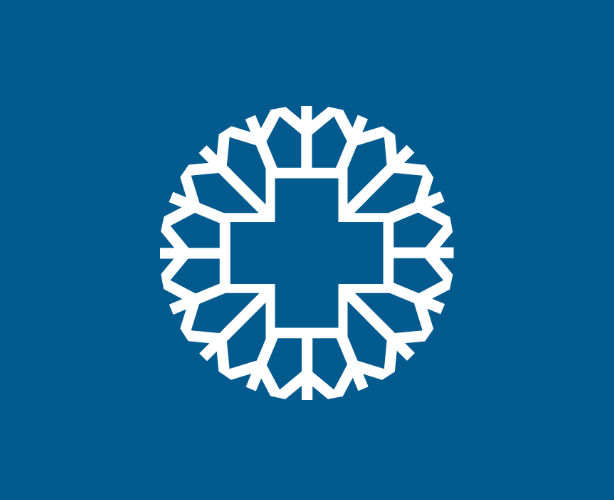
What is Ambulatory Care Online Booking Site? - The Ambulatory Care Online Booking Site allows patients to order and pay prescribed procedures or tests, book schedules, and pay online directly through the website.
FREQUENTLY ASKED QUESTIONS
What is Ambulatory Care Online Booking Site?
- The Ambulatory Care Online Booking Site allows patients to order and pay prescribed procedures or tests, book schedules, and pay online directly through the website.
What services are we providing?
- Our Ambulatory Care offers procedures and tests for these departments:
- Laboratory
- Radiology
- Cardiovascular
I cannot open the Ambulatory Care Online Booking Site.
- You may call our TMC hotline (8-988-1000) and press 6 for Ambulatory Care concerns and inquiries.
What should I do when I get a "Server Not Responding" alert?
- You may call our TMC hotline (8-988-1000) and press 6 for Ambulatory Care concerns and inquiries.
What will happen after I register?
- After registration, you can do the following :
- Order the procedures that you want to avail.
- Select and book your preferred appointment date and time.
- Pay online.
How do I know if my booking has been successful?
- To ensure that booking was successful, you will be redirected to a page showing the booking confirmation and details.
Why are there no available appointment slots?
- We have 10 online booking slots per hour. When the appointment slots are full, there will be a pop-up message stating "Lack of booking slot". You may select may select other available dates and time.
Why can't I find the procedure that I'm looking for?
- We have pre-selected the procedures as some special test requires preparation prior to conducting the procedure. You may still avail those special procedures when you are at the hospital premises.
Will I be able to update my registration details at a later date?
- You cannot edit your details, once you have confirmed your details during registration.
What should I do if I misspelled my name in my booking?
- You may call our TMC hotline (8-988-1000) and press 6 for Ambulatory Care concerns and inquiries. If you are in the premise, kindly inform our Ambulatory Validation Officer, so he/she can select your correct profile in our Hospital Information System.
What should I do if I do not have an email address?
- The email address is one of the minimum requirements needed to use the Ambulatory Care Online Booking Site. You may create your own email account. In our future updates, the system will be able to cater your request by using your relative's email account to book an appointment in your behalf.
What should I do if I used a wrong or invalid email address?
- Kindly create a new registration in the Ambulatory Care Online Booking Site.
What should I do if my information and booking details were not saved?
- Kindly create a new registration in the Ambulatory Care Online Booking Site.
What should I do if I forgot to save my booking confirmation (QR code, etc)?
- You may check your email address, since the QR code that will be displayed on your computer will be sent right away to your registered email account.
What should I do if my booking is unable to generate the booking confirmation (QR code, etc)?
- Just refresh the page or make another online booking when all your booking details are lost.
I changed my mind. Can I cancel or change my schedule?
- You cannot cancel or change your schedule once you've got a booking confirmation. However, you may still create another booking with your new preferred date and time.
I have inquiries. Who do I contact?
- You may call our TMC hotline (8-988-1000) and press 6 for Ambulatory Care concerns and inquiries.
Where can I see the hotline number?
- You may call our TMC hotline (8-988-1000) and press 6 for Ambulatory Care concerns and inquiries. If you wish to learn more about the Ambulatory services, you may visit the Ambulatory Care Online Booking Site through this link: www.ambulatorycareonline.themedicalcity.com
How can I find out more about the Ambulatory booking page?
- If you wish to find out more about the Ambulatory services, you may visit the Ambulatory Care Online Booking Site through this link: www.ambulatorycareonline.themedicalcity.com
Is there a livechat I can talk to?
- Yes, you will be connected to the Live Chat through our TMC Chatbot.
Is there an online self-serve kiosk in the area?
- Yes, there is an available online self-serve kiosk that will give you a seamless way of getting a hardcopy of your results.
Will I be contacted or informed if it is my turn in the queue?
- Yes, there will be an SMS notification that will be sent to your registered mobile number if your queue number is nearly going to be called.
Can I get a soft copy of my results?
- Yes, you will be receiving a softcopy of your results as long as you checked the tick box for emailing of results during Registration.
How will I pay?
- You may pay using your credit card through Paymaya, bank transfer or HMO.
Can I use my HMO or company guarantee?
- You may call TMC Hotline at 8-988-1000 to check if your HMO or Company is among our participating partners.
B. Upon arrival in Ambulatory
How will I know that my scanned QR Code was successfully read and accepted?
- You will receive an SMS Notification that you are queued in Charging.
Is there a possible delay in SMS notification upon scanning of QR code?
- Yes, it is a telephone company provider's limitation. You can rely on the displayed queue number on the tablet in the meantime.
What should I do when I did not receive a SMS notification, and if there is no queue number displayed on the tablet?
- Kindly call TMC Hotline (8-988-1000) and press 6 for Ambulatory Care inquiries and concerns.
C. During/After Procedure
How long will my test or procedure take?
- It depends on the running day or time of the test and procedures. Our routine procedures usually take 3-4 hours.
How will I receive my test results?
- You may pick up your test results personally or by your representative as long as there is a LOA and valid IDs of both patient and representative. You may also receive your results through email provided that the consent form is fully accomplished.
Who will contact me for my test results?
- You will only be contacted by our staff if your results have critical or panic values. We will not contact you if your results are already available; however, you may follow up your results through the Ambulatory Releasing Hotline at 8-988-1000 local 6268.
Can the doctor see my result/s?
- Your doctor can directly call the section for the relaying of results. However, if you want your doctor to get a copy, a LOA from the patient should be provided for patient safety and data privacy purposes.
Can I request a copy of my result/s from the Ambulatory?
- Yes, kindly present your Statement of Account (SOA), Claim Slip, and Official Receipt (OR) together with your valid ID. If this will be claimed by your representative, kindly present the Letter Of Authorization (LOA), copy of IDs of both patient and representative, SOA, Claim Slip, and OR.
How do you communicate critical, confidential and semi-urgent results?
- In case your results have critical or panic values, you will be immediately contacted by our Laboratory Department. Confidential results will only be released by the Releasing Section if the following requirements are provided: Statement of Account (SOA), Claim Slip, Official Receipt (OR), and valid ID of the patient.
What should I do if my test result is not available in the self-serve kiosk?
- You may go directly to the Ambulatory Releasing Counter and present your Statement of Account (SOA), Claim Slip, Official Receipt (OR), and valid ID to print your results. You may also send a representative to pick up your results on your behalf provided that he/she has a copy of the said requirements, together with the Letter of Authorization (LOA) and copy of IDs of both patient and representative.
Who should I contact if I have questions about my results?
- If you have concerns or inquiries regarding your results, kindly contact the Ambulatory Releasing Hotline at 8-988-1000 local 6268.
What requirements do I need to print my results through the self-serve kiosk?
- If you will print your results through the self-serve kiosk, kindly input your Patient PIN and password. Your PIN can be seen on your Statement of Account (SOA), and the password is your birthday.
What type of results can I view and print through the self-serve kiosk?
- The available diagnostic results, particularly LAB, RAD, ECG, and 2D Echo, can be viewed and printed through the self-serve kiosk in Ambulatory.
Where can I see my Patient PIN?
- Your PIN can be seen on your Statement of Account (SOA).
What should I do if the kiosk did not print my results?
- Kindly ask an Ambulatory Staff for assistance.
What should I do if the kiosk printed the wrong result?
- Kindly ask an Ambulatory Staff for assistance.